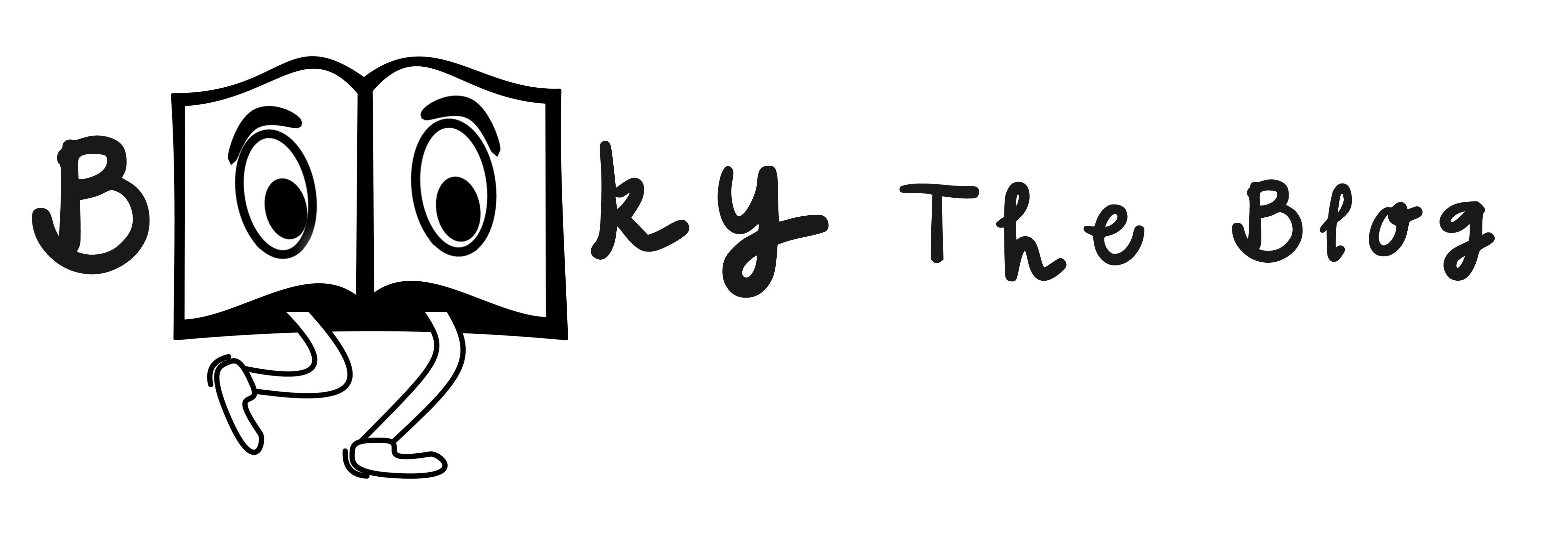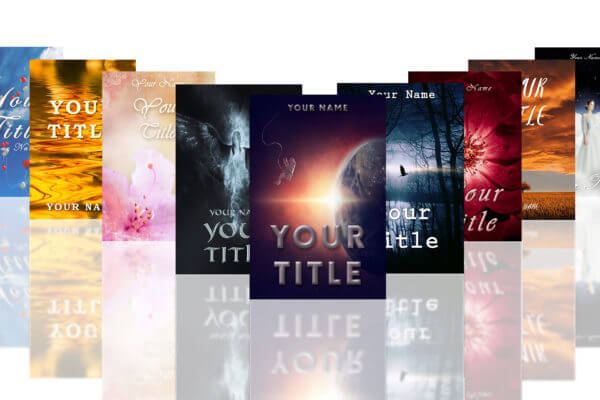What if you don’t have the font installed?
You bought your perfect kindle cover, but Photoshop shows that you don’t have the font needed? Don’t worry. In every Booky cover I specify the font I used. If you don’t have it installed, you won’t be able to edit the text. What to do