How to add yourself as an AUTHOR on Goodreads?
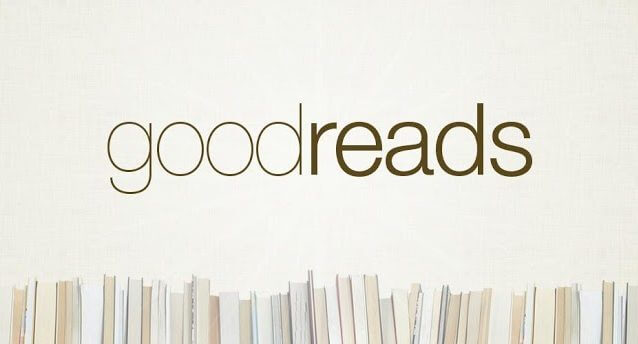
Goodreads is the world’s largest social network for readers. It allows you to look for books, rate them, share them with your friends and connect with some of the authors. You, as an author, can use the Goodreads Author Program to promote your book and engage with readers. What audience can be better than the one made of book lovers? So what are you waiting for? Here’s how to add yourself as an author on Goodreads.
There is also an Android App as well as the iOS App.
To be able to add yourself as an author on Goodreads you need a published book or a soon-to-be published one.
What are the benefits?
- Manage your profile and keep the information about yourself up-to-date.
- Use the marketing tools to promote your books. You can write a blog or connect the existing one, run a giveaway or advertise your books.
- Interact with your readers by answering their questions (Ask The Author,) or writing reviews and showing off your taste in literature. Your readers want to know what you are reading.
How to get access to all these magical tools? There are a few steps that you need to take before adding yourself as an author on Goodreads.
A. You have to be logged in
If you don’t have an account yet, don’t worry. Just go to www.goodreads.com and create an account. It’s very easy. You can also log in using your Facebook, Twitter, Google or Amazon account.
B. Add your book
To add yourself as an author on Goodreads you have to find your book in the database. As a beginning self-publishing author, you probably won’t find your book there, especially if it hasn’t been published yet. So you have to start with adding your title to the Goodreads database. How? Go to https://www.goodreads.com/book/new and:
1. Write the title of your book
If the book is part of a volume or set of books, enter a space then the volume number in parenthesis after the title of the book (i.e. Harry Potter and the Chamber of Secrets should be titled as “Harry Potter and the Chamber of Secrets (Harry Potter, #2).
2. In the “Sort by Title” field type your title again.
This is something like an old-style card catalog. You can omit the words A, an, the, etc and type the remainder of the text.A title known as “A New Light” would be listed as just “New Light”. If your book is a part of a series, add the volume number after the last few words at the end of the title (i.e.”Harry Potter and the Chamber of Secrets would be sorted out as “chamber of secrets (Harry Potter, #2), harry potter) as opposed to “chamber of secrets, harry potter (Harry Potter, #2)”.
3. Write your name as the Author.
If you had a co-writer, add authors as they appear on the front of the book.
4. Upload your cover image, by clicking on “Choose file” in the top right.
5. Type in the ISBN or ASIN (Amazon-only direct access ID-type) codes.
If your book is a regular paperback or hardcover book use the ISBN or ISBN-13 number. If it is a Kindle of Audible book, use ASIN. You can find it on the Amazon page of your book. To change for ASIN click ‘Click for ASIN’.
6. Type the publication dates.
If you have a publisher, type their name. Here’s what Goodreads advices about it.
7. Add the number of pages and the format of your book.
8. Fill the “Edition” If it’s the first time your book is being published, type 1.
9. Type the official URL.
This field is optional. Use it if there is an author or publisher site that describes the book you have. It should never list a fan site, library or other site about the book. More information here.
10. Add the description of the book.
Copy the one you used on Amazon or on the back cover of your book.
11. Choose the edition language.
12. Work Settings is an optional field.
Sending this information out will help those looking to find a book with alternate information, or which has been republished with drastically different information. It’s more useful when adding a book that has been published many times before, so you probably can leave it empty.
13. Click Create a book and you’re done! Your book is now a part of Goodreads!
Great! Now you’re ready to finally
C. Add yourself as an author on Goodreads
It’s very easy.
1. Search for you book in the Goodreads database.
2. On the book, click on your author name. Scroll to the bottom of your author profile page.
3. Click “Is this you? Let us know!” to complete and submit the application.
Goodreads will send you an email when you’re approved within 2 business days.
And that’s it! You can start your adventure as an author on Goodreads!
For more guidelines how to promote your book on Goodreads check the Authors & Advertisers Blog.
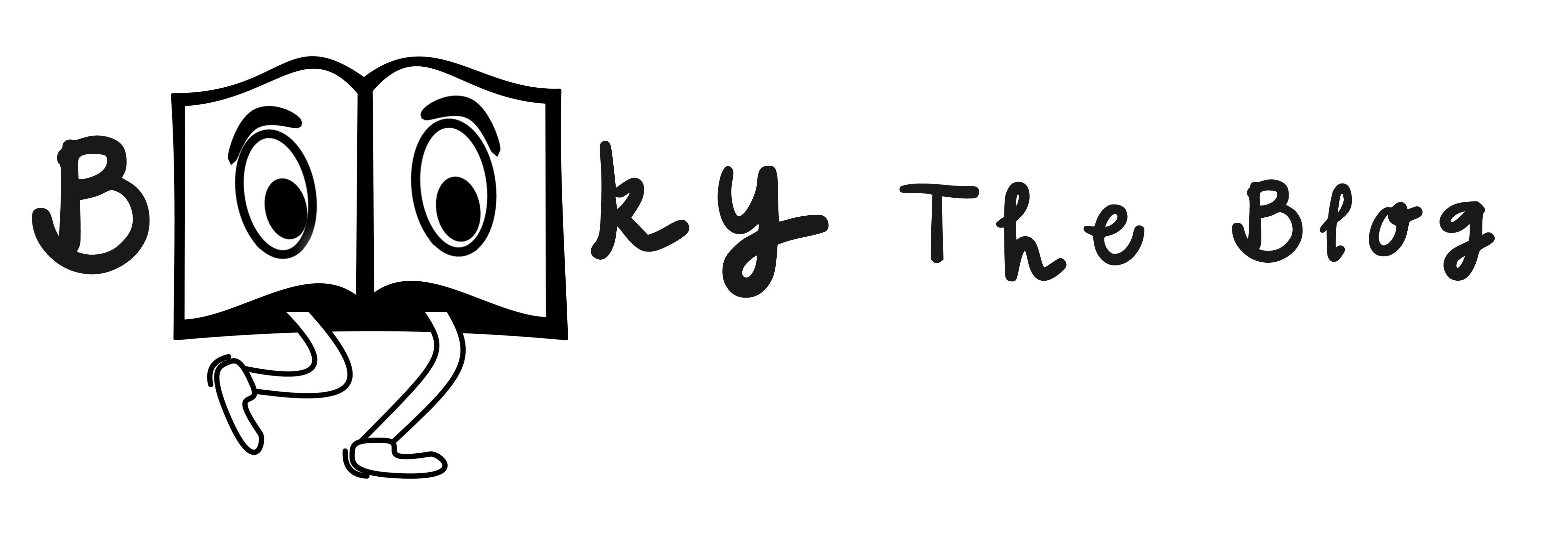
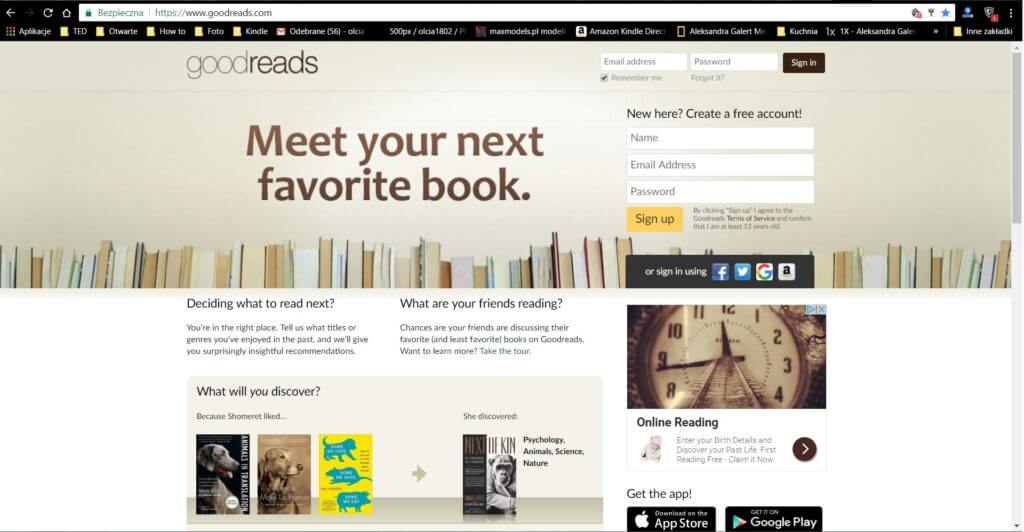
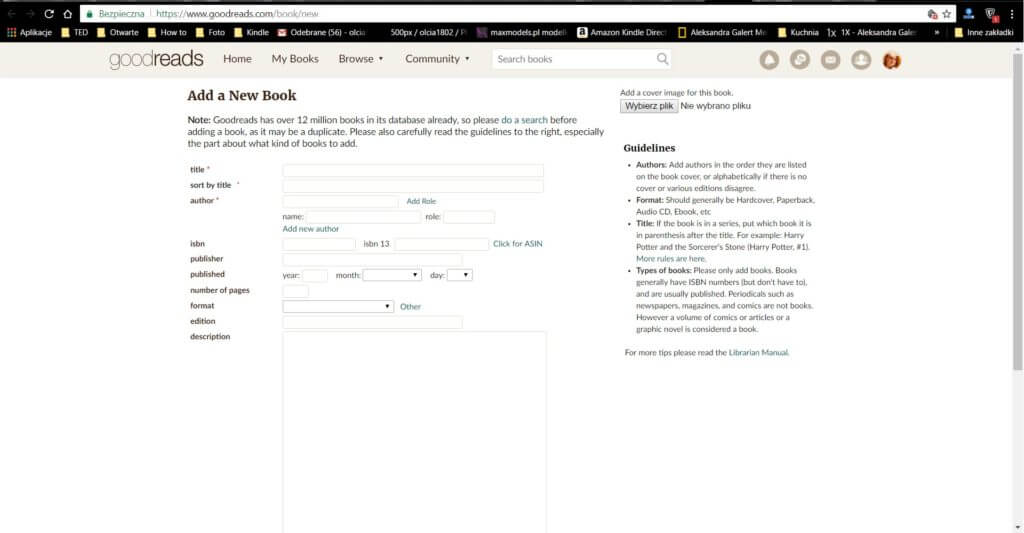
2 thoughts on “How to add yourself as an AUTHOR on Goodreads?”