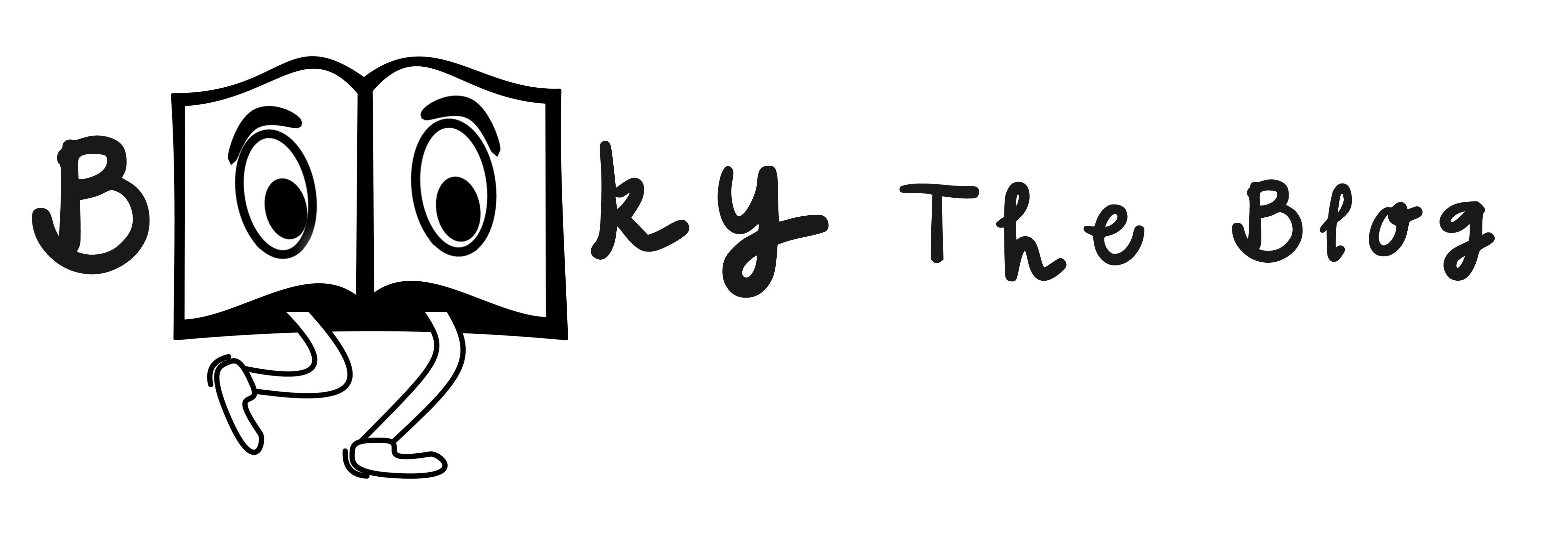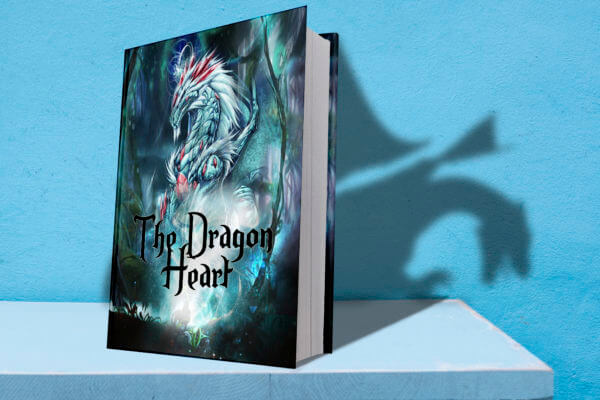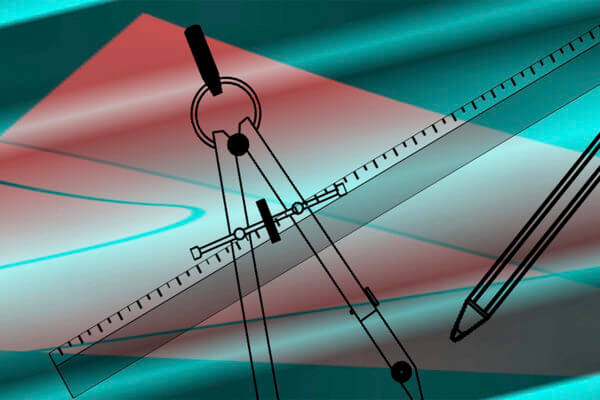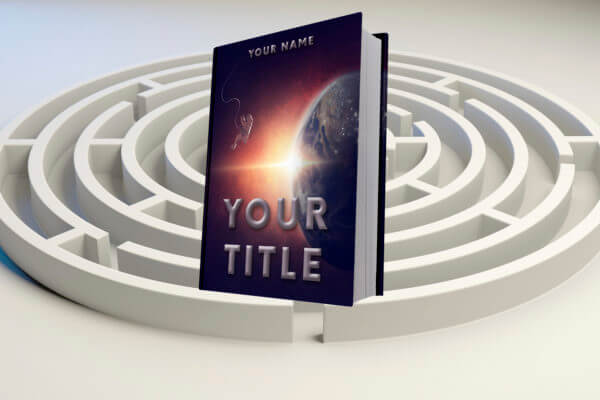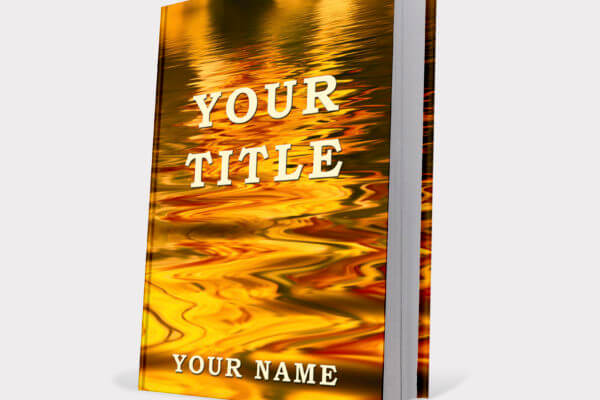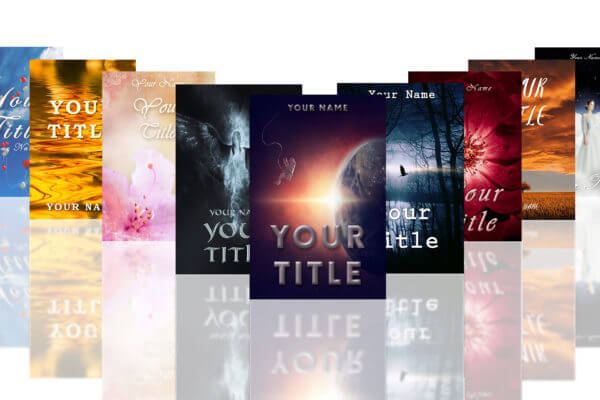How to make your book stand out in a crowd?
Many self-publishing authors ask me that question. If 90% of Americans want to publish their own book, what are your chances to get noticed? How to make your book stand out in a crowd? You need something that catches the eye of your potential reader,